Introduction
Choosing the right Gemini model for your project can be a daunting task. With so many options available, it’s essential to evaluate factors like cost, latency, token limits, and response quality. To simplify this process, Google AI Studio has introduced a powerful new feature: Compare Mode.
In this blog post, we’ll explore how to leverage Compare Mode in conjunction with our AI Assist for Gemini in Sheets, Docs & Forms add-on to make informed decisions about Gemini model selection.
Understanding Compare Mode
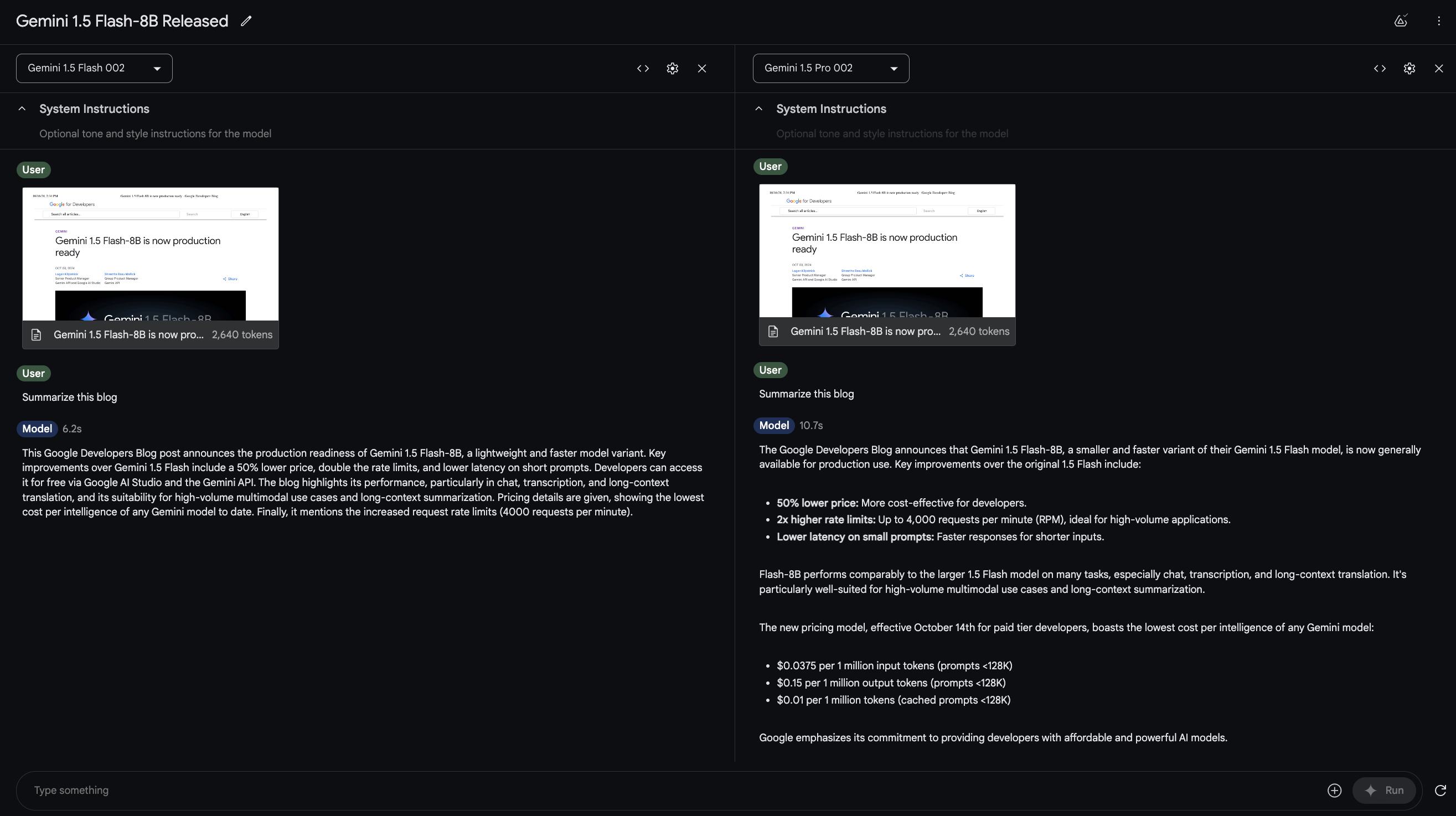
Compare Mode is a valuable tool that allows you to:
- Compare responses: Evaluate the outputs of different Gemini models side-by-side.
- Assess latency: Measure the speed of each model’s response.
- Optimize system instructions: Experiment with different prompts and instructions to fine-tune your results.
Using AI Assist for Gemini in Sheets, Docs & Forms add-on with Compare Mode
Our AI Assist for Gemini in Sheets, Docs & Forms add-on seamlessly integrates with Google Sheets, Docs & Forms, providing direct access to Gemini AI’s capabilities. When combined with Compare Mode, it offers a powerful workflow for model evaluation.
Here’s a step-by-step guide:
- Install AI Assist for Gemini in Sheets, Docs & Forms: Add the add-on to your Google Workspace and authorize it.
- Create a new sheet or document: Start a new project where you’ll use Gemini.
- Access Gemini: Use the add-on sidebar interface to interact with Gemini directly.
- Experiment with different Gemini models:
- Input your prompt: Enter the text you want Gemini to process.
- Select Gemini model: Select the Gemini models in Settings you want the result from.
- Analyze results: Examine the generated responses and compare them based on quality, latency, and other factors.
- Refine prompts: Experiment with different prompts and system instructions to optimize the outputs.
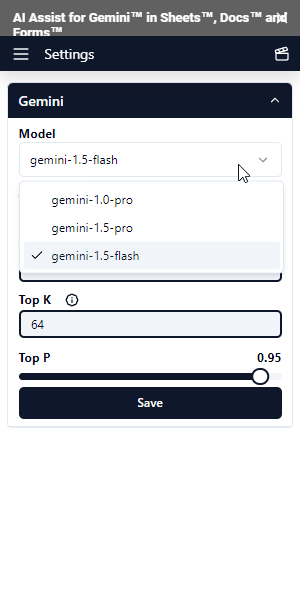
Key Benefits of AI Assist for Gemini in Sheets, Docs & Forms with Comparing Models
- Efficiency: Streamline your model selection process by comparing multiple models simultaneously.
- Accuracy: Make informed decisions based on real-world performance metrics.
- Customization: Fine-tune your prompts and system instructions for optimal results.
- Integration: Leverage the power of Gemini AI directly within your Google Workspace.
Conclusion
Compare Models Mode is a valuable tool for developers and businesses looking to harness the potential of Gemini AI. By understanding and effectively using these tools, you can make informed decisions about model selection and optimize your projects for performance and accuracy.
By following these steps and leveraging the capabilities of AI Assist for Gemini in Sheets, Docs & Forms and Compare Mode, you can confidently select the best Gemini model for your specific needs and achieve outstanding results.
At GW Add-ons, we’re passionate about helping you streamline your workflow and maximize productivity within the Google Workspace ecosystem. We specialize in crafting custom-built add-ons that seamlessly integrate into your existing Google Workspace applications, offering tailored solutions to meet your unique business needs.
Ready to Transform Your Workflow?
Join the growing number of businesses that are leveraging the power of GW Add-ons to streamline their operations and achieve greater success. Contact us today to discuss your specific requirements and explore how our custom-built add-ons can benefit your organization.