Introduction
In today’s digital age, educators and content creators are constantly seeking innovative ways to engage learners and make their materials more interactive. One effective method is to incorporate fill-in-the-blank exercises. These exercises can be used to assess comprehension, reinforce learning, and promote active participation.
With the advancement of artificial intelligence, creating these exercises has become more efficient than ever. In this blog post, we will explore how to utilize Gemini AI to automatically generate fill-in-the-blank exercises within Google Docs using AI Assist for Gemini in Sheets, Docs & Forms add-on.
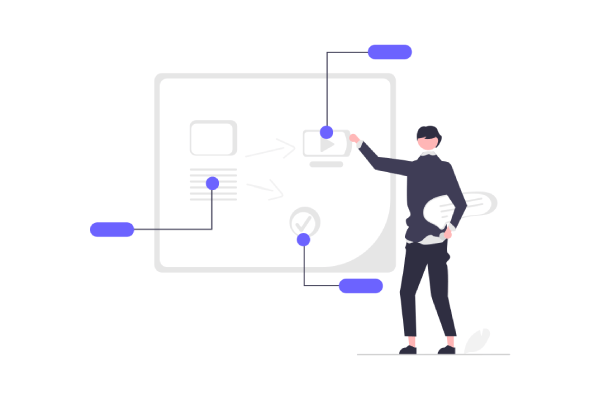
Steps to Create Fill-in-the-Blank Exercises Using Gemini AI
- Open a New Google Doc: Start by opening or creating a new Google Doc where you intend to insert the fill-in-the-blank exercises.
- Install the add-on: If not already installed, please install the add-on from this link
- Open the AI Assist for Gemini add-on: Within your document, open the add-on by going to the Extensions menu. This add-on will open as a sidebar. If not already done, setup the Gemini AI API Key in the add-on as shown in this video
- Provide Instructions to AI: Once the add-on is activated, you’ll need to provide clear instructions to Gemini. Specify the topic or subject matter for the fill-in-the-blank exercises. The more specific your instructions, the better the generated content will be.
Create a fill in the blank exercise for grade 8 students for a paragraph of Physics. Add the shuffled word bank at the end.
- Generating Fill-in-the-Blank Exercises: After providing your instructions, the add-on will process the information and generate a fill-in-the-blank exercise by Gemini AI. These questions will be tailored to the topic you specified.
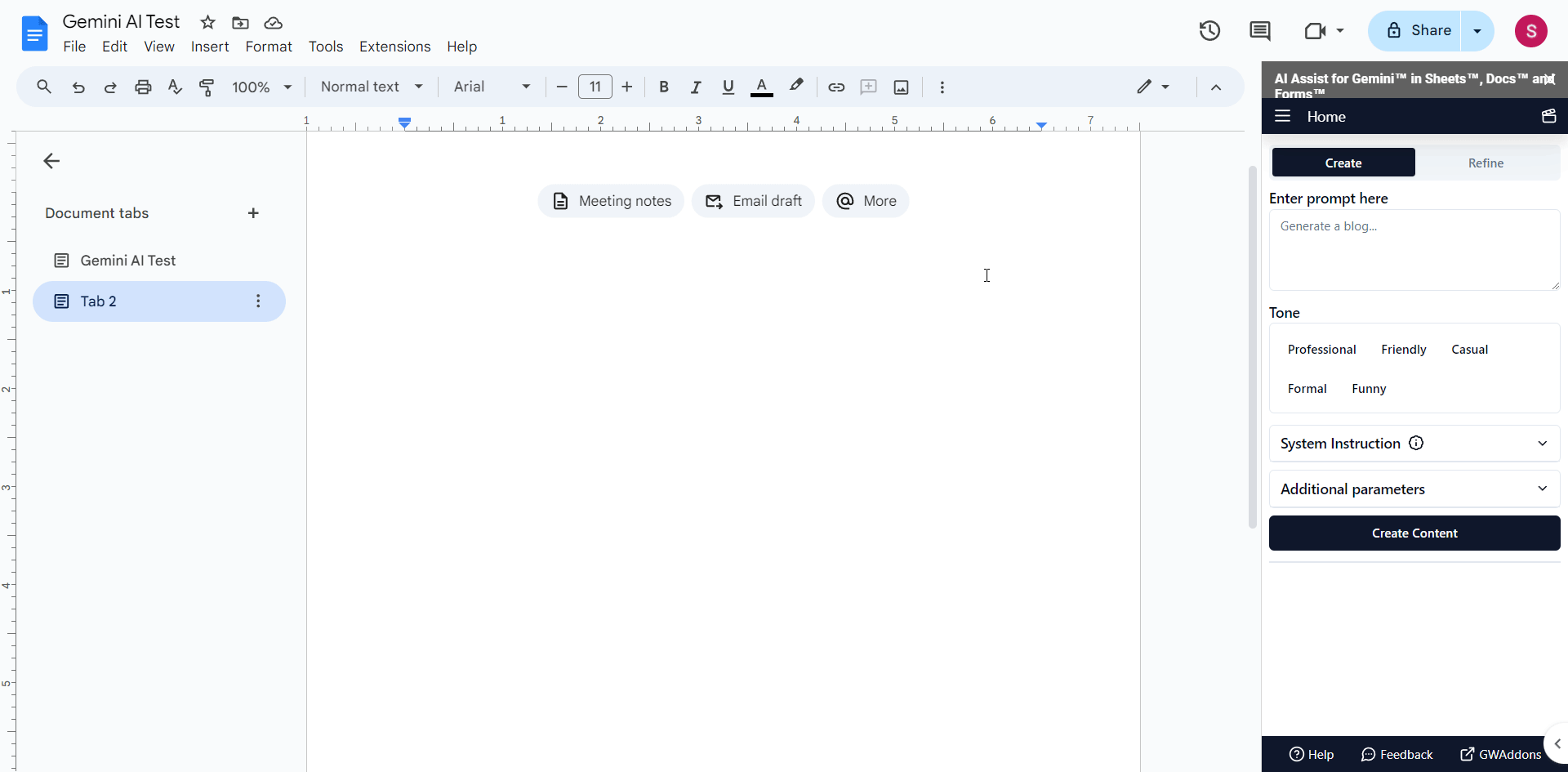
- Customize and Edit: The generated exercises can be customized to fit your specific needs. You may need to adjust the difficulty level, the number of blanks, or the context of the questions. Use Google Docs’ editing tools to make any necessary changes.
Benefits of Using Gemini AI for Content Creation
- Efficiency: Gemini AI can quickly generate multiple fill-in-the-blank exercises, saving educators and content creators time and effort.
- Variety: The AI can create exercises of varying difficulty levels and formats, ensuring that learners are challenged and engaged.
- Accuracy: Gemini AI is trained on a massive dataset, allowing it to generate accurate and informative content.
- Creativity: While the AI follows your instructions, it can also introduce creative elements, making the exercises more interesting and engaging.
Addressing Potential Challenges
While AI Assist for Gemini add-on is a powerful tool, it’s essential to be aware of its limitations. Occasionally, the generated content may not be entirely accurate or relevant. It’s crucial to review and edit the exercises carefully to ensure they align with your goals and meet the needs of your audience. Additionally, while Gemini AI can create a variety of exercise types, it may not be able to generate highly complex or specialized questions.
Conclusion
Incorporating fill-in-the-blank exercises into your educational materials can significantly enhance learning and engagement. By leveraging the capabilities of Gemini AI, you can streamline the process of creating these exercises and ensure they are both informative and engaging. With a little customization and careful review, you can effectively utilize Gemini AI to generate high-quality fill-in-the-blank exercises that cater to your specific needs.
At GW Add-ons, we’re passionate about helping you streamline your workflow and maximize productivity within the Google Workspace ecosystem. We specialize in crafting custom-built add-ons that seamlessly integrate into your existing Google Workspace applications, offering tailored solutions to meet your unique business needs.
Ready to Transform Your Workflow?
Join the growing number of businesses that are leveraging the power of GW Add-ons to streamline their operations and achieve greater success. Contact us today to discuss your specific requirements and explore how our custom-built add-ons can benefit your organization.