Introduction
Gemini AI is a powerful language model that can be used for a variety of tasks, such as generating text, translating languages, and writing different kinds of creative content. If you want to use Gemini AI in your own projects, you will need to create a free API key. In this blog post, we will show you how to do just that.
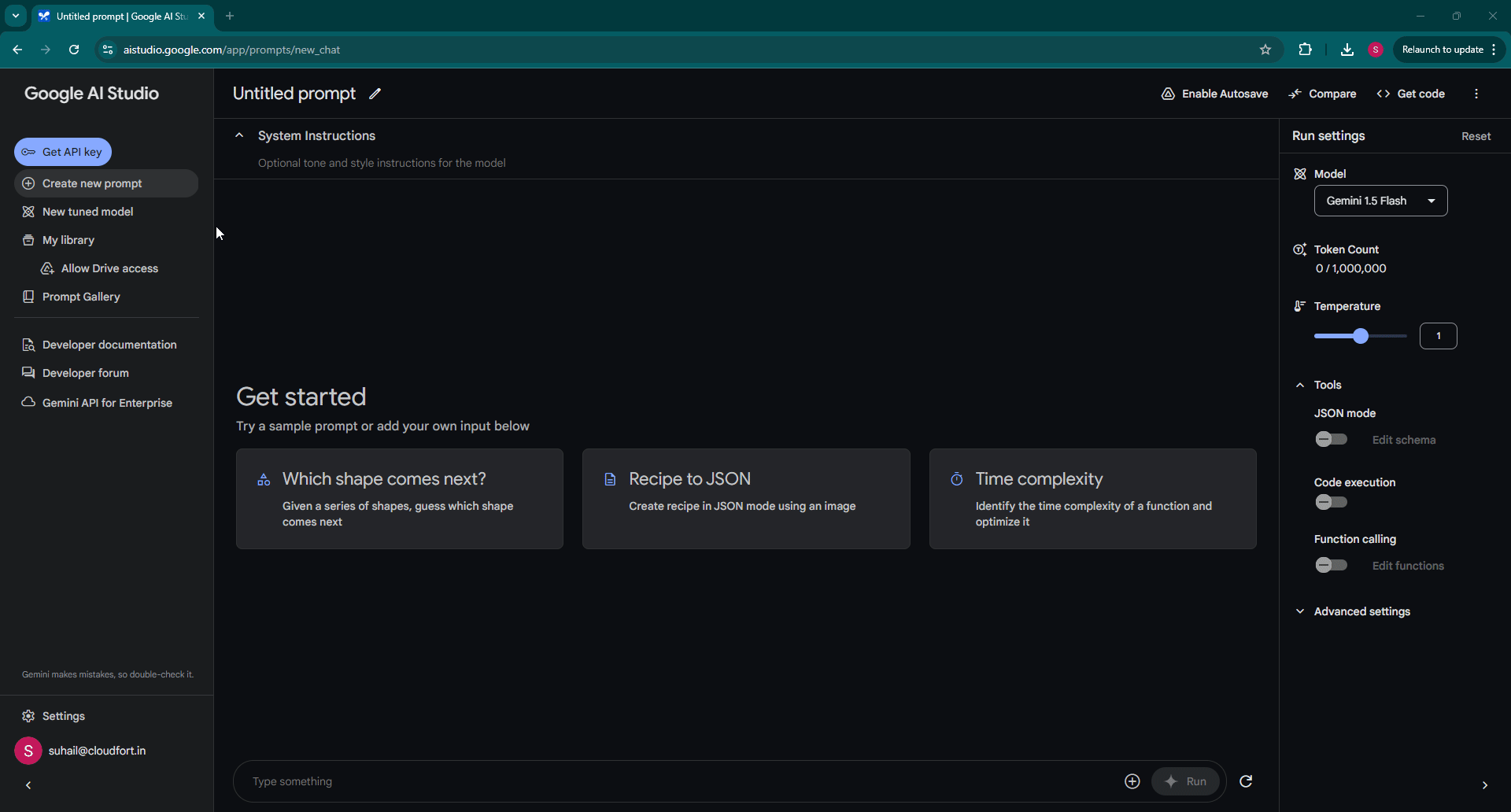
Steps to create a free API Key for Gemini AI
- Open Google AI Studio: Log in to the Google AI Studio for the Gemini AI and click Get API Key.
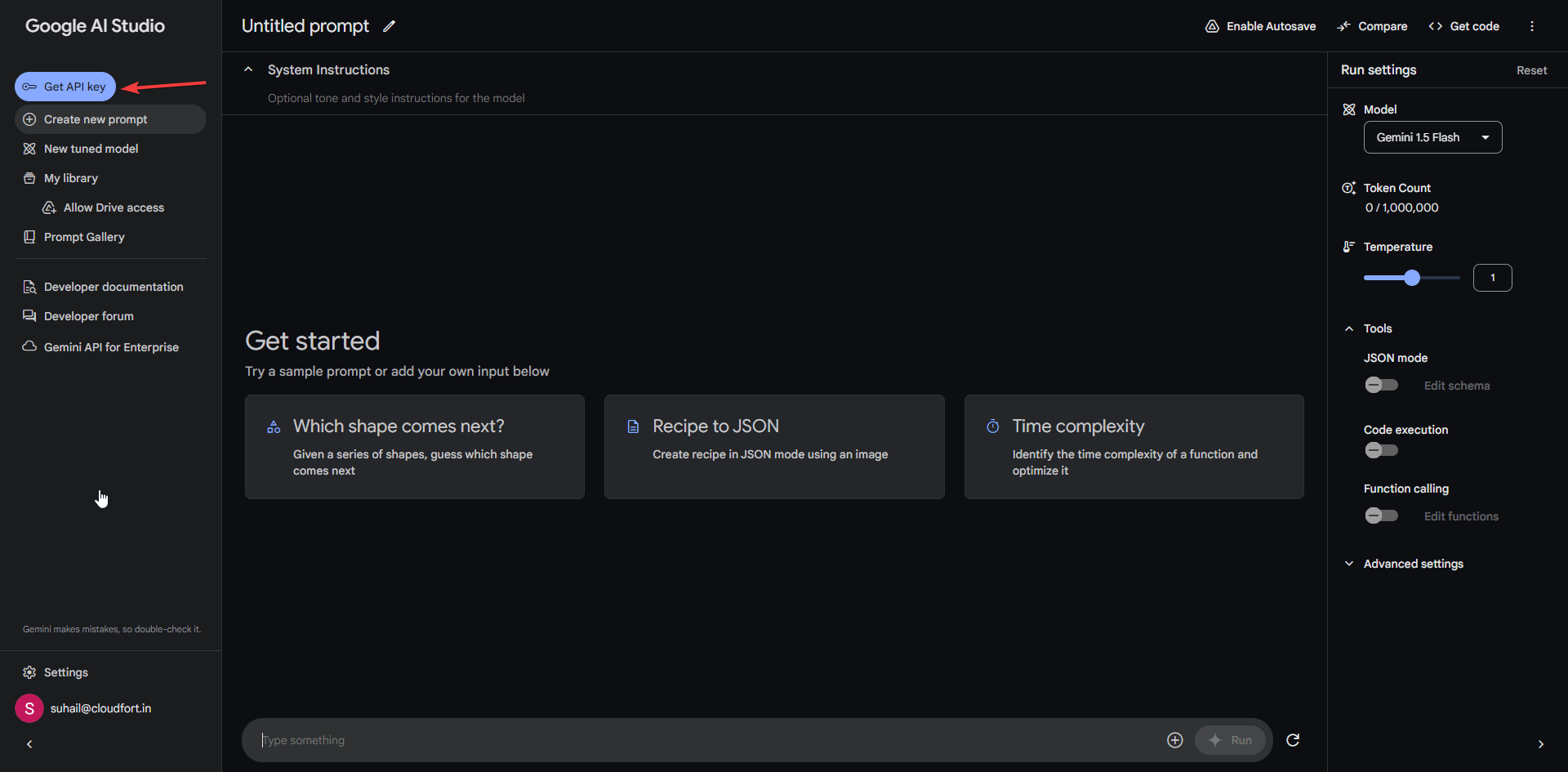
- Create API Key: In the API Key section, click on Create API Key
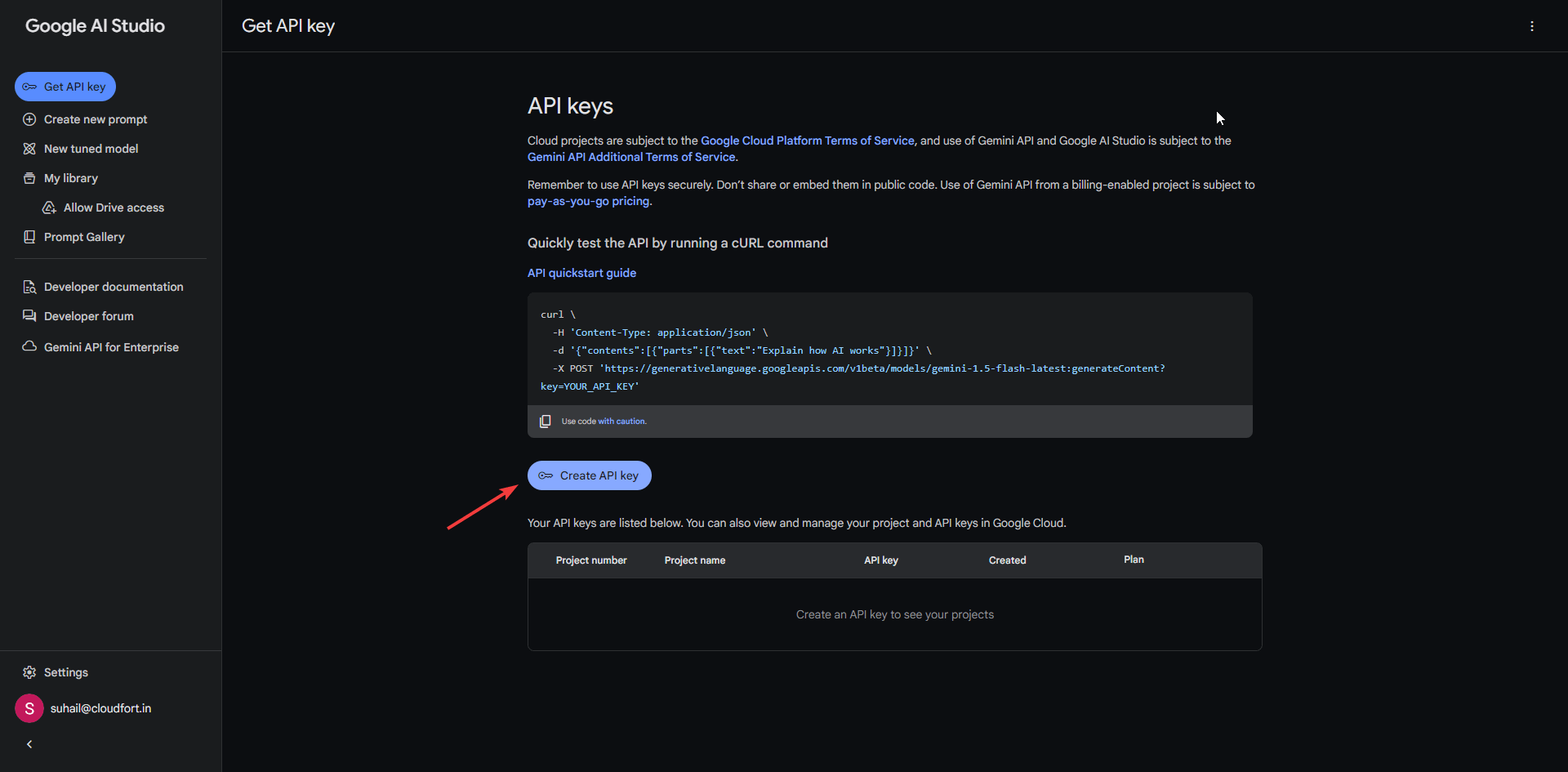
- Create API Key in New Project: You can select any existing GCP project or just create API Key in a new project.
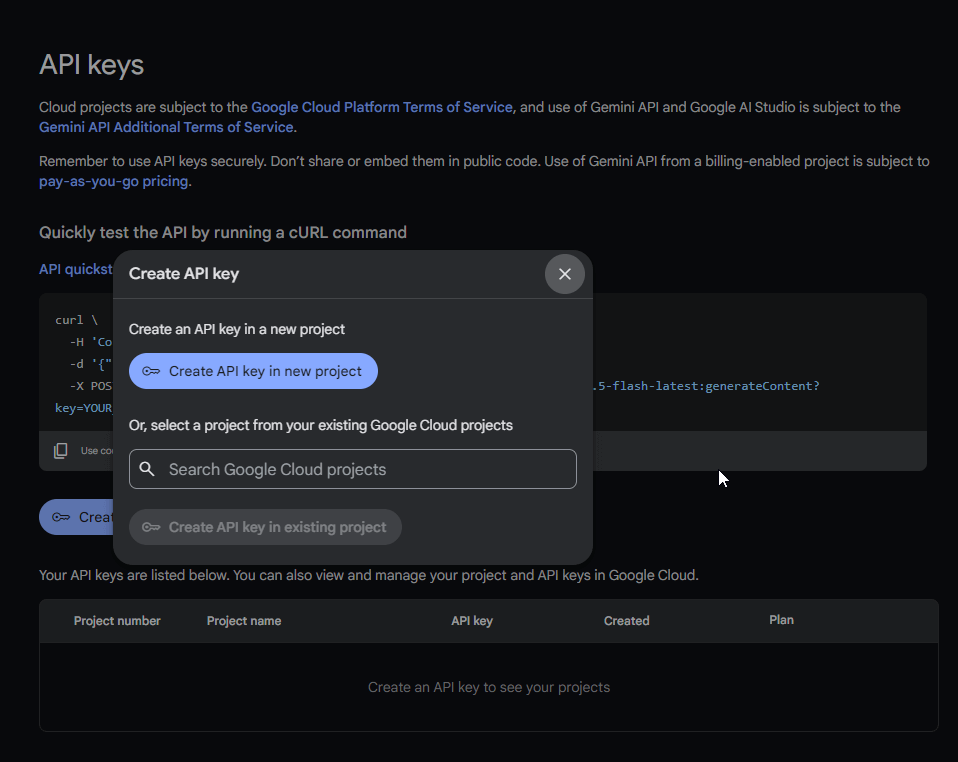
- Copy the generated API Key: Once you have created the API key, you will need to copy it. Click on the Copy button next to the API key.
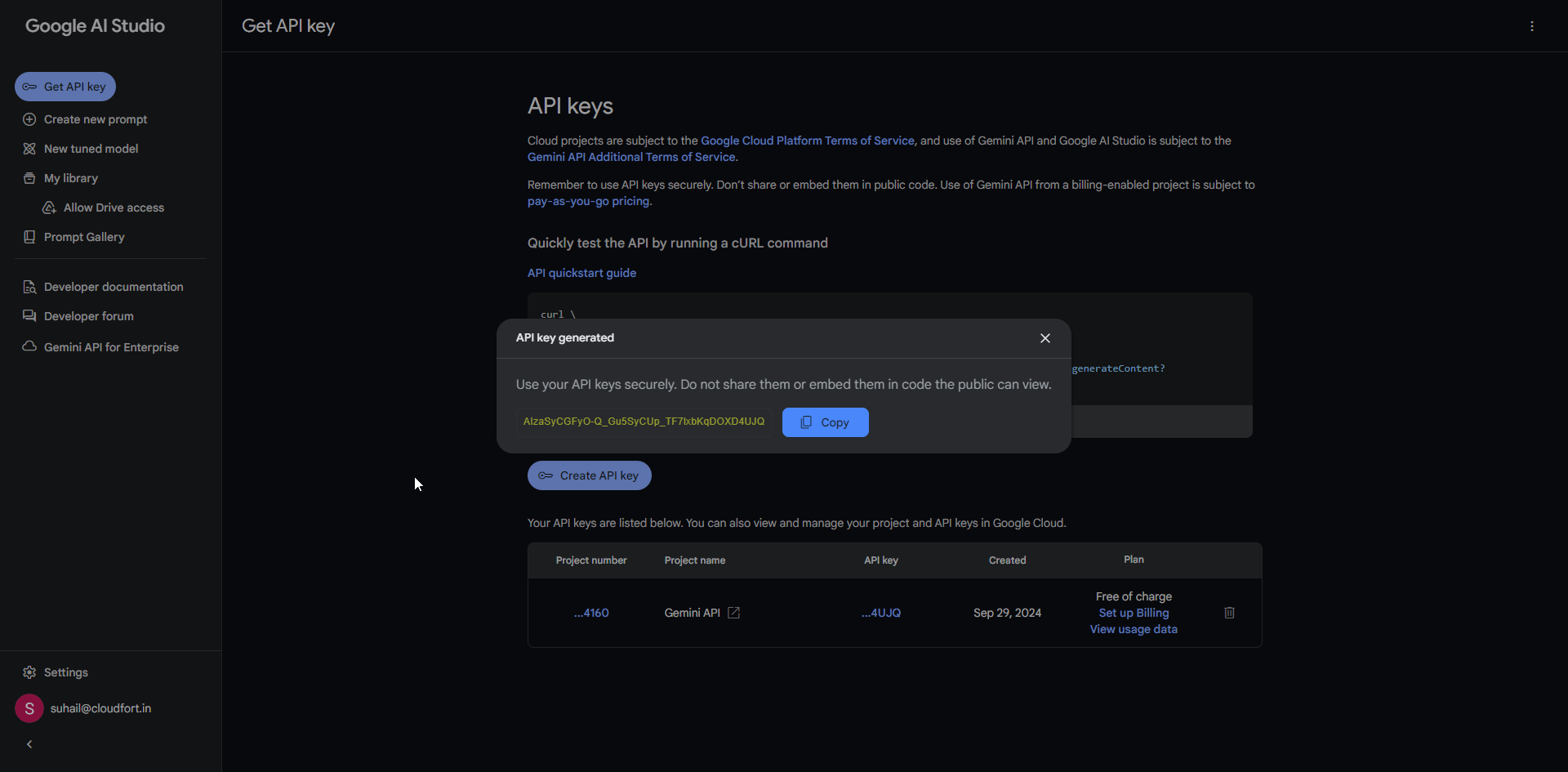
Try Gemini 1.5 Flash and Gemini 1.5 Pro models using this API Key directly in Google Sheets, Docs & Forms using our versatile AI Assist for Gemini add-on.
Additional tips
- Be sure to keep your API key safe. Do not share it with anyone.
- You can use the Gemini API to generate text, translate languages, and write different kinds of creative content.
Conclusion
That’s it! You have now created a free Gemini AI API key. You can use this API key to access the Gemini API and start using Gemini AI in your own projects.
Try Gemini AI directly in Google Sheets, Docs & Forms using our versatile AI Assist for Gemini add-on.
Ready to Transform Your Workflow?
At GW Add-ons, we’re passionate about helping you streamline your workflow and maximize productivity within the Google Workspace ecosystem. We specialize in crafting custom-built add-ons that seamlessly integrate into your existing Google Workspace applications, offering tailored solutions to meet your unique business needs.
Join the growing number of businesses that are leveraging the power of GW Add-ons to streamline their operations and achieve greater success. Contact us today to discuss your specific requirements and explore how our custom-built add-ons can benefit your organization.